class: title-slide, left, bottom <div> <style type="text/css">.xaringan-extra-logo { width: 300px; height: 200px; z-index: 0; background-image: url(https://cdu-data-science-team.github.io/assets/logo/nottshc-cdu-data-science-logo-800.png); background-size: contain; background-repeat: no-repeat; position: absolute; top:0em;right:0em; } </style> <script>(function () { let tries = 0 function addLogo () { if (typeof slideshow === 'undefined') { tries += 1 if (tries < 10) { setTimeout(addLogo, 100) } } else { document.querySelectorAll('.remark-slide-content:not(.inverse):not(.hide-logo)') .forEach(function (slide) { const logo = document.createElement('a') logo.classList = 'xaringan-extra-logo' logo.href = 'https://cdu-data-science-team.github.io/team-blog/' slide.appendChild(logo) }) } } document.addEventListener('DOMContentLoaded', addLogo) })()</script> </div> # CDU Data Science Team — slides ---- ## **Understanding Your Data - Spreadsheet Accessiblity** ### Zoë Turner | September 2021 </br> </br> </br> </br> --- class: inverse, middle, center # Spreadsheet Accessibility ### Background Government Statistical Service (GSS) and Analysis Function (AF) have thousands, if not millions, of spreadsheets and not many are accessible. --- class: inverse-white, middle, center # What is accessible? The benefits of accessible documents are universal. -- Some people use aids to read documents including screen readers that read the text. -- Where a document is accessible to a screen reader it will also be machine readable for those who use programs to analyse. --- # Further convincing To help with empathy and understanding of what it's like to navigate a spreadsheet that cannot be 'scanned' visually, the following spreadsheet from [Hannah Thomas' blog](https://gss.civilservice.gov.uk/blog/accessibility-empathy-for-users-of-spreadsheets/) is blacked out and can only be read with navigating up and down the cells. [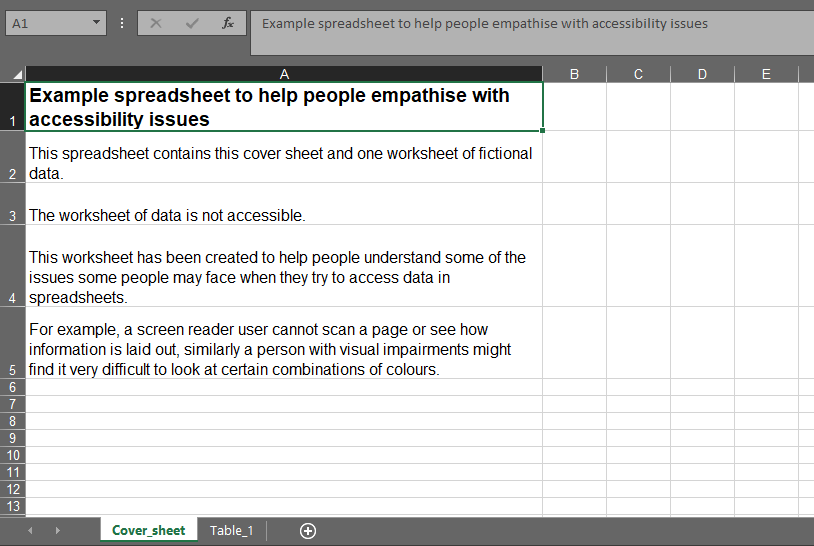](https://gss.civilservice.gov.uk/wp-content/uploads/2021/08/Empathy-spreadsheet.ods) .footnote[Note that the spreadsheet is in an .ods format which is readable by anyone, even if they don't have Microsoft Office] --- # Not just about screen readers Accessibility is about the greatest access for the greatest number of people and that isn't just about having a screen reader. * Zooming in/use a magnifier - not everyone needs, or wants to use a screen reader * Use non-dominant hand - motor disabilities * Use a keyboard, not mouse - not everyone like or uses a mouse * Try the high contrast mode - helps some visual conditions like cataracts * Listen to something whilst reading (that you don't ordinarily!) - replicates auditory conditions like Tinnitus * Lower the screen’s brightness – replicates the changes needed for glare --- class: inverse-white # No requirements for changes If we've never been asked for changes to be made to spreadsheets for accessibility requirements it means that it isn't needed: > "When using the spreadsheet with [screen reader software] JAWS and NVDA I found it to be a pleasant experience. In the past I have found spreadsheets to be extremely confusing, disorientating and stressful. In part this stress came from having to make the document partially accessible for my own needs. > >If all spreadsheets were created with as much care and attention to detail, I may not be as reluctant to work with them as I am today." --- ### What can we do? wrapping text within cells and not allowing text to run too far across a page helps people who use zoom functionality keeping information in cover sheets, content sheets and above tables within one column, helps navigation for people who struggle to use a mouse or who rely on keyboard-only navigation marking up tables so they can be tabbed through in a sensible order also makes things easier to navigate using the ‘automatic’ colour for fonts and not putting on any background fill helps people who have issues with colour contrast or glare by allowing their software to take on colour settings specific to them --- class: inverse-white, hide-logo # Footnotes The logo can be removed from a slide where the title overruns by using class: hide-logo .footnote[The **nhsr theme** was designed by [Silvia Canelon](https://silvia.rbind.io) for, and with feedback from, the [NHS-R Community](https://github.com/nhs-r-community), following the [NHS identity guidelines](https://www.england.nhs.uk/nhsidentity/identity-guidelines/). Note that the xaringan share overlaps the footnotes if there are any hyperlinks.] --- class: inverse name: acknowledgement # Acknowledgments Acknowledgements: the professional look of this presentation, using NHS and Nottinghamshire Healthcare NHS Foundation Trust colour branding, exists because of the amazing work of Silvia Canelón, details of the workshops she ran at the [NHS-R Community conference](https://spcanelon.github.io/xaringan-basics-and-beyond/index.html), Milan Wiedemann who created the CDU Data Science logo with the help of the team and Zoë Turner for putting together the slides. [<svg viewBox="0 0 512 512" style="height:1em;position:relative;display:inline-block;top:.1em;" xmlns="http://www.w3.org/2000/svg"> <path d="M459.37 151.716c.325 4.548.325 9.097.325 13.645 0 138.72-105.583 298.558-298.558 298.558-59.452 0-114.68-17.219-161.137-47.106 8.447.974 16.568 1.299 25.34 1.299 49.055 0 94.213-16.568 130.274-44.832-46.132-.975-84.792-31.188-98.112-72.772 6.498.974 12.995 1.624 19.818 1.624 9.421 0 18.843-1.3 27.614-3.573-48.081-9.747-84.143-51.98-84.143-102.985v-1.299c13.969 7.797 30.214 12.67 47.431 13.319-28.264-18.843-46.781-51.005-46.781-87.391 0-19.492 5.197-37.36 14.294-52.954 51.655 63.675 129.3 105.258 216.365 109.807-1.624-7.797-2.599-15.918-2.599-24.04 0-57.828 46.782-104.934 104.934-104.934 30.213 0 57.502 12.67 76.67 33.137 23.715-4.548 46.456-13.32 66.599-25.34-7.798 24.366-24.366 44.833-46.132 57.827 21.117-2.273 41.584-8.122 60.426-16.243-14.292 20.791-32.161 39.308-52.628 54.253z"></path></svg> @DataScienceNott](https://twitter.com/DataScienceNott)<br/> [<svg viewBox="0 0 496 512" style="height:1em;position:relative;display:inline-block;top:.1em;" xmlns="http://www.w3.org/2000/svg"> <path d="M165.9 397.4c0 2-2.3 3.6-5.2 3.6-3.3.3-5.6-1.3-5.6-3.6 0-2 2.3-3.6 5.2-3.6 3-.3 5.6 1.3 5.6 3.6zm-31.1-4.5c-.7 2 1.3 4.3 4.3 4.9 2.6 1 5.6 0 6.2-2s-1.3-4.3-4.3-5.2c-2.6-.7-5.5.3-6.2 2.3zm44.2-1.7c-2.9.7-4.9 2.6-4.6 4.9.3 2 2.9 3.3 5.9 2.6 2.9-.7 4.9-2.6 4.6-4.6-.3-1.9-3-3.2-5.9-2.9zM244.8 8C106.1 8 0 113.3 0 252c0 110.9 69.8 205.8 169.5 239.2 12.8 2.3 17.3-5.6 17.3-12.1 0-6.2-.3-40.4-.3-61.4 0 0-70 15-84.7-29.8 0 0-11.4-29.1-27.8-36.6 0 0-22.9-15.7 1.6-15.4 0 0 24.9 2 38.6 25.8 21.9 38.6 58.6 27.5 72.9 20.9 2.3-16 8.8-27.1 16-33.7-55.9-6.2-112.3-14.3-112.3-110.5 0-27.5 7.6-41.3 23.6-58.9-2.6-6.5-11.1-33.3 2.6-67.9 20.9-6.5 69 27 69 27 20-5.6 41.5-8.5 62.8-8.5s42.8 2.9 62.8 8.5c0 0 48.1-33.6 69-27 13.7 34.7 5.2 61.4 2.6 67.9 16 17.7 25.8 31.5 25.8 58.9 0 96.5-58.9 104.2-114.8 110.5 9.2 7.9 17 22.9 17 46.4 0 33.7-.3 75.4-.3 83.6 0 6.5 4.6 14.4 17.3 12.1C428.2 457.8 496 362.9 496 252 496 113.3 383.5 8 244.8 8zM97.2 352.9c-1.3 1-1 3.3.7 5.2 1.6 1.6 3.9 2.3 5.2 1 1.3-1 1-3.3-.7-5.2-1.6-1.6-3.9-2.3-5.2-1zm-10.8-8.1c-.7 1.3.3 2.9 2.3 3.9 1.6 1 3.6.7 4.3-.7.7-1.3-.3-2.9-2.3-3.9-2-.6-3.6-.3-4.3.7zm32.4 35.6c-1.6 1.3-1 4.3 1.3 6.2 2.3 2.3 5.2 2.6 6.5 1 1.3-1.3.7-4.3-1.3-6.2-2.2-2.3-5.2-2.6-6.5-1zm-11.4-14.7c-1.6 1-1.6 3.6 0 5.9 1.6 2.3 4.3 3.3 5.6 2.3 1.6-1.3 1.6-3.9 0-6.2-1.4-2.3-4-3.3-5.6-2z"></path></svg> Clinical Development Unit Data Science Team](https://github.com/CDU-data-science-team)<br/> [<svg viewBox="0 0 512 512" style="height:1em;position:relative;display:inline-block;top:.1em;" xmlns="http://www.w3.org/2000/svg"> <path d="M440 6.5L24 246.4c-34.4 19.9-31.1 70.8 5.7 85.9L144 379.6V464c0 46.4 59.2 65.5 86.6 28.6l43.8-59.1 111.9 46.2c5.9 2.4 12.1 3.6 18.3 3.6 8.2 0 16.3-2.1 23.6-6.2 12.8-7.2 21.6-20 23.9-34.5l59.4-387.2c6.1-40.1-36.9-68.8-71.5-48.9zM192 464v-64.6l36.6 15.1L192 464zm212.6-28.7l-153.8-63.5L391 169.5c10.7-15.5-9.5-33.5-23.7-21.2L155.8 332.6 48 288 464 48l-59.4 387.3z"></path></svg> cdudatascience@nottshc.nhs.uk](mailto:cdudatascience@nottshc.nhs.uk)